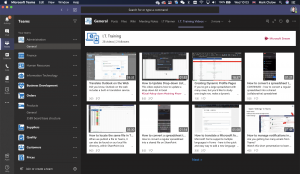 As part of our dedication to the development of our staff and recognition of their investment in themselves, we launched the Atlas Furniture Asia I.T. Training (Level 1) set of training videos, staff quiz and formal certification.
As part of our dedication to the development of our staff and recognition of their investment in themselves, we launched the Atlas Furniture Asia I.T. Training (Level 1) set of training videos, staff quiz and formal certification.
Most of the training centres around either Office365 and how it is helping transform our company on the whole, or focuses on specific tasks and skills to help our staff work faster and more effectively.
I.T. Level 1 Training Videos
The topics for the first level training for Atlas Staff include, but are not limited to:
- Translate Outlook on the Web
- How to Update Drop-down Lists in Excel
- Creating Dynamic Profile Pages
- How to convert a spreadsheet to a SharePoint shared file – iPhone
- How to locate the same file in Teams, SharePoint and local file directory
- How to translate a Microsoft form
- How to manage notifications in Teams
- How to update data validation lists in Excel
- How to sync Teams folders with OneDrive
- How to publish a video to Stream on mobile
- Password Manager
- Add comments to spreadsheet columns to help others
- Captions and playback speed in Stream
- What is slowing me down? (poor network speed debugging)
- Network Speed Test – How to record your test results
- How To Use Conversations in Teams Docs
- Excel Power Tips: Filter, sort and freeze rows
- How to create a spreadsheet and save it to SharePoint and Teams (MOBILE)
- How to publish to Stream
- Rebranded Login Experience (notification of Azure rebranding)
- Introduction to Microsoft Forms
- Absolute Links vs Relative Links
- Introduction to PowerBI – ORDERS
- How to share a Document (Link) in Office 365
- How to create a Pivot Table
- Rows vs Columns – Terminology
- Introduction to Pivot Table Slicers
As Atlas Furniture Asia undergoes major restructuring – from our staff, to our systems, how we work to how we report on our progress – I.T. training is crucial to allow our staff to leverage the excellent systems we are implementing for them.
Our staff are bright, dynamic and fast learners. They are already consuming these training videos faster than we can produce them!
Microsoft Stream
The added benefits of posting training videos to Microsoft Stream (MS’s version of YouTube and private to our organisation) are:
- Non-native English speakers can watch the videos as many times as they need to
- Stream automatically writes and publishes the transcript to the video, making it very powerful without needing to invest the extra time
- You can watch the videos either faster or slower than originally recorded
- If it’s long and you want to get through it, speed it up – perfect for native English speakers with a solid IT background
- If you really want to soak up the information, slow it down!
If you would like more details about our Training for staff, or to join our company, contact us today.
